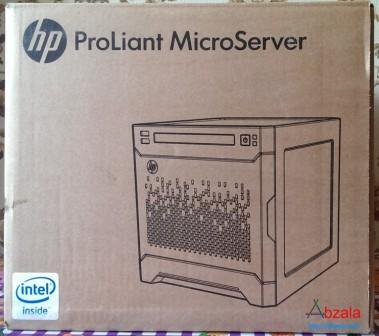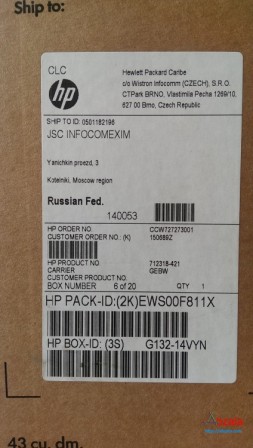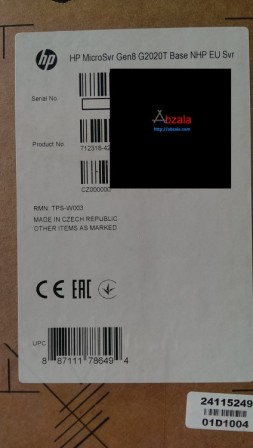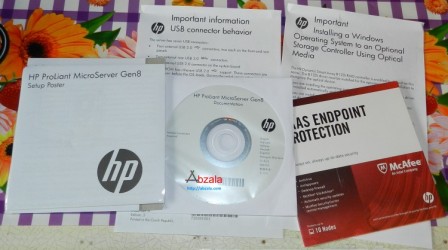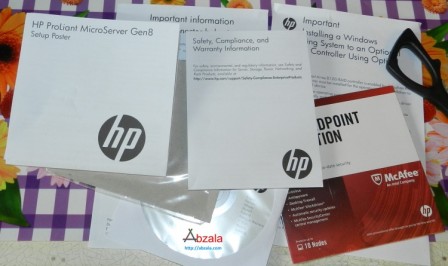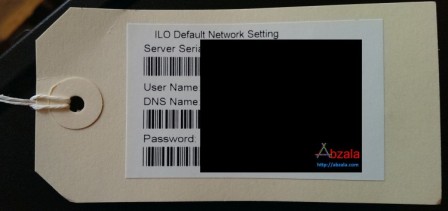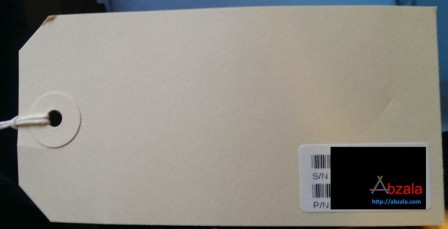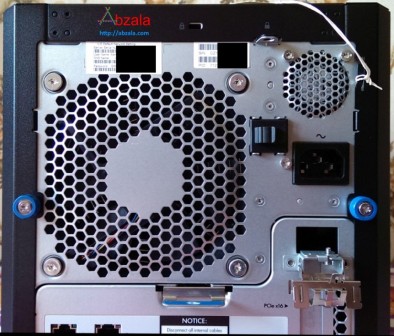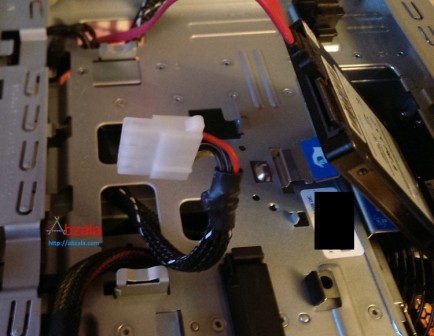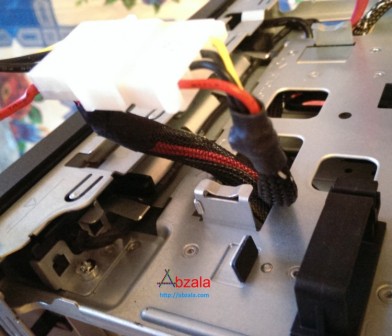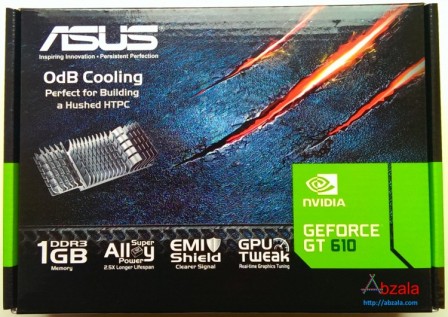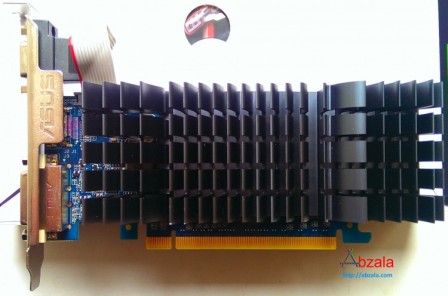A further logical continuation of the successful version of the HP Proliant MicroServer G7 server was implemented by HP in the HP Proliant MicroServer Gen8 model, which was released in 2013.
Due to the fact that I purchased this model almost a year later from the beginning of the announcement and there are reviews for it, nevertheless I will make a small review with the use of this server for home conditions.
The HP Proliant MicroServer Gen8 server is packed in a sturdy cardboard box, without any color frills, with a volume of 43 decimeters. This is how professional devices are usually packaged.
The HP Proliant MicroServer Gen8 server is packed in a sturdy cardboard box, without any color frills, with a volume of 43 decimeters. This is how professional devices are usually packaged.
The server is built in the Czech Republic.
This model is built on the basis of a dual-core Intel® Pentium® G2020T processor operating at a frequency of 2.5 gigahertz, with a cache of 3 megabytes and a power consumption of 35 watts. There is a model with a dual-core Intel® Celeron® G1610T processor operating at a frequency of 2.3 gigahertz, with 2 megabytes of cache and a power consumption of 35 watts. As you can see, we do not get a win in terms of energy consumption, but it costs less. Nevertheless, if there was a choice between options with different processors, then I would still choose a model based on an Intel® Pentium® G2020T processor, since even it does not amaze with performance, not to mention Celeron. Fortunately, unlike previous models of microservers on the HP Proliant MicroServer Gen8 server, you can replace the processor with a more productive one with socket 1155, a modern line of low-power processor models, otherwise your system simply won't start because of the power of the power supply. For example, the brief specification states support for a dual-core Intel® Xeon® E3-1220Lv2 processor operating at a frequency of 2.3 gigahertz, with a cache of 3 megabytes and a power consumption of 17 watts.
The dimensions of the server, together with the legs, are (HxWxD) 9.15 x 9.06 x 9.65 inches or 23.24 x 23 x 24.5 cm.
Inside the box, the server is neatly packed in a plastic bag, and then in a foamed synthetic material that prevents the packaging box from falling apart and damaging the server during transportation. And for good reason, despite the small size of the server, the approximate weight, with the maximum configuration, with all installed hard drives, power supply and installed processor is 21.60 pounds - this is about 9.8 kilograms. The approximate weight in the minimum configuration, with one hard drive, power supply and installed processor is 15.13 pounds - about 6.8 kilograms.
There are two types of plugs in the kit: under the European standard and under the Asian outlet.
Also included is a CD with documentation and printed documentation with a quick start of the server and warranty obligations.
Such a move is not entirely clear: in an envelope similar to an envelope with a disk, there is just an insert for a demo version (for 30 days) of an antivirus package, which also needs to be downloaded from the McAfee website.
A tag is tied to the body, on a string, where the printed: server serial number, user name, DNS name, password to log in to the iLO.
The serial number of the chassis is indicated on the back of the HP MicroServer Gen8 tag.
The muzzle of the server is closed with a lid, on a magnetic latch. The lid, in addition to decorative functions, also serves as protection from outsiders, since it has an internal latch.
In the upper part of the case there are two USB connectors, a SLIM drive compartment (narrow, non-standard), network card and hard disk operation indicators and a power button with an indication of the operating mode.
The HP Proliant MicroServer Gen8 server has four compartments for standard hard drives. For mounting discs in baskets, a special tool is fixed on the muzzle, with asterisks of different sizes at the ends.
The HP Proliant MicroServer server, despite its small dimensions, is made as befits professional equipment - everything fits perfectly, nothing is hanging anywhere, there are no cracks, all the ends of the chassis are flared. The price of the device leaves two feelings: it costs 25,000 rubles at retail - it seems to be a lot for a system unit without hard drives and with a 16 megabyte video card, but considering what kind of junk is sold in stores, this is normal.
The case is made cubic, with a recess in the top and sides, so that you can install HP Proliant MicroServer several pieces on top of each other. You can also install a special switch from HP.
There are no control elements on the side faces and on top of the HP Proliant MicroServer Gen8 server. The case format is Ultra Micro Tower.
On the back side of the server are: Kensington lock, main large fan, power supply fan, power cable mount, power socket, two USB 2.0 ports, two more USB 3.0 ports, two main Gigabit Ethernet connectors, D-Sub video connector, for monitor, iLO connector, PCI Express x16 plug.
The PCI Express x16 connector has a special mount. A full-size PCI bar is not suitable not only in size, but also in configuration. The upper part of the case is mounted on two spring-loaded screws, in addition there is an eyelet for sealing.
For convenient access to the elements of the HP Proliant MicroServer Gen8 server, the motherboard is mounted on the chassis, which is attached to the latch at the back of the case.
The design with a retractable landing gear makes the body more durable.
The maximum power of the HP Proliant MicroServer server power supply is 200 watts. The input current is 3.5 amperes at 110 volts and 2 amperes at 200 Volts AC. The operating temperature of the server ranges from 10° to 35°C (50° to 95°F).
When pushing the motherboard, its power cable will have to be disconnected, since it is short and in a braid - oaky.
By the way, the sticker on the back of the case also warns that it is necessary to disconnect all cables.
Lock with instructions, blocking the front door of the HP Proliant MicroServer Gen8 server.
This instance of the HP Proliant MicroServer server was equipped with one line of memory for 2 gigabytes. There is a second free connector available.
Samsung 1Rx8 PC3-12800E Memory Used-11-11- D1. In the brief specification, it is designated as 2GB (1x2GB) PC3-12800E DDR3 UDIMM, that is, unbuffered memory and, theoretically, any high-quality DDR3 memory will do. Two gigabytes of RAM is clearly not enough - under loads, you can clearly hear the swap file on hard drives (disk) with might and main, while if there is no discrete video card, the video signal can simply "freeze". It is possible to install up to 16 gigabytes of RAM - two lines of 8 gigabytes each. Update: "theoretically, any high-quality DDR3 memory will do" - it may do, but it doesn't have to. After installing two lines of DDR3?1333, the POST stopped at 90% of the check.
| Standard name | Memory frequency, MHz | Cycle time, ns | Bus frequency, MHz | Effective (doubled) speed, million gears/s | Module name | Peak data transfer rate with a 64-bit data bus in single-channel mode, MB/s |
|---|---|---|---|---|---|---|
| DDR3?1333 | 166 | 6,00 | 667 | 1333 | PC3?10600 | 10667 |
| DDR3?1600 | 200 | 5,00 | 800 | 1600 | PC3?12800 | 12800 |
It is clear that the memory lines have different operating frequencies, but a simple motherboard would simply reset the frequency to a lower one. It's a shame :-(You can download the specification for Samsung DDR3 memory here. The memory must be with ECC. All installed components are high quality. For example, I have not found any simple electrolytic capacitors that dry out quite quickly.
Speaking of the quality of the HP Proliant MicroServer Gen8 server, it can also be attributed to the fact that all cables are neatly lit, stacked and marked.
To install the system, it is possible to use a microSD flash card. The flash card does not have the possibility of hot plugging/disconnecting. With a fad, you can use the card as an operating system disk, while you need to understand that it will not work for a long time in this mode, while the speed will be slow.
On top of the HP Proliant MicroServer server chassis are: a place for an optical drive, an optical drive mounting latch, a power cable, a seat for FBWC.
As you can see, there is a place on top of the chassis for an optical drive of the laptop type only.
The seat for FBWC is a non-volatile flash memory module.
Anyone who expects to purchase an HP Proliant MicroServer server, to also purchase a silent HTPC to watch videos - he is very mistaken. At maximum RPM, this kid has quite a server sound at maximum rpm.
The large HP Proliant MicroServer server fan is mounted on rubber dampers, so at minimum rpm the sound is almost inaudible, but the vibration of high-performance hard drives resonating with each other is audible. The stated digital noise values range from 18.0 dBA to 18.0 dBA, depending on the power of the power supply. In fact, the roar during reboots resembles a plane taking off. It saves that the roar quickly turns into an acceptable state.
Interestingly, the temperature sensor of the HP Proliant MicroServer server works to measure the incoming airflow, not the outgoing one.
Before installing hard drives in the HP Proliant MicroServer server baskets, you need to remove the plugs using an asterisk key.
Baskets for HP Proliant MicroServer server hard drives have a plastic base made of ABS, which increases noise insulation.
The front part of the HP Proliant MicroServer server baskets has metal plates for proper ventilation of hard drives.
The maximum declared size of HP Proliant MicroServer server hard drives is 12 terabytes - this is 4 disks of 3 terabytes each. If we consider that there will most likely be 2 RAID 1 arrays, then we get 6 gigabytes, which by today's standards is not much even for a home collection of personal videos. The question of course remains open: is it worth keeping uncompressed video of the family archive in low resolution, but in high bitrate. Hot-plugging disks is not supported. Interestingly, the first two buckets support only SATA 2.0, and the last two support SATA 3.0, and the HP Dynamic Smart Array B120i controller has poor performance and the data transfer rate, for example, from the first RAID array to the second is lower than the data write speed from the gigabit Ethernet port to the second array.
At home, the first thought comes to mind, to save space on hard drives, install an SSD disk for the operating system, especially since the seat for the optical drive of the HP Proliant MicroServer server is ideal for installing an SSD disk.
In addition, it is tempting to empty the SATA connector on the motherboard.
However, when installing an SSD disk as a system disk on the HP Proliant MicroServer Gen8 server, we will face the problem of the lack of a free power cable. The free power cable has only a connector for FDD.
Nevertheless, there is a way out of this situation - the cable coming from the HP Proliant MicroServer server power supply has a Molex adapter hidden under the optical drive compartment.
If additional power is needed, you can put a Molex splitter in the cable gap.
If there is no Molex splitter at hand, then, if there are direct hands, you can solder the power connector for the SSD drive yourself.
The SSD disk is placed in the compartment for the HP Proliant MicroServer ODD server in lapping, which is good - it does not hang out. This is where your joy ends, as when you turn on the HP Dynamic Smart Array B120i controller, your SSD disk disappears from the system, even if the operating system was on it. It is quite possible that there is a way out of this situation, but I decided to use the power of the power supply for the video card, since at home I want to load the server with video processing, photos to work out my price, and the built-in Matrox G200 video card with 16 megabytes of memory, which gives a resolution of 1280 x 1024 at 32 bits and 1920 x 1200 at 16 bits, respectively, on a FullHD monitor, it gives out a picture that looks depressing (no, I tried it in different ways - even in compatibility mode, it prefers to load from 1 HDD slot, and SATA on the motherboard 5 port). It is clear that the server may not have a normal graphics solution, but since HP relies on Windows, it is unclear why the choice fell on it, especially since there are quite inexpensive solutions for servers located, for example, on server motherboards from Intel.
The choice fell on the NVIDIA GEFORCE GT610 video card, as the only one available with fanless cooling. On the website of the DNS store where this video card was purchased, it is written that the video card is low-profile, with an additional bar, but there is no bar in the kit and there cannot be. Also, the inscription on the box that the video card is designed for HTPC does not correspond to reality.
The GEFORCE GT 610 graphics card, in addition to the cardboard box, is also packed in a protective plastic bag.
The ASUS GEFORCE GT 610 video card comes with a driver disc and a brochure for installing the video card. There is no low-profile strap included.
The ASUS GEFORCE GT 610 graphics card has passive cooling and occupies two slots. As can be seen from the picture, even if there is a low-profile bar, it will not be possible to remove the D-Sub connector without removing the radiator.
When installing the ASUS GEFORCE GT 610 graphics card, care must be taken as the radiator freely moves away from the chip, due to weak springs on the mounting screws.
The native rookery of the ASUS GEFORCE GT 610 video card has an original design, therefore, even if you sharpen the low-profile bar yourself, for installation in the HP Proliant MicroServer server, the HDMI plug will not enter the connector - the PCI-Ex x16 server connector attachment mechanism will not give.
If you use only the DVI connector of the ASUS GEFORCE GT 610 video card on the HP Proliant MicroServer Gen8 server, then it will still be possible to install the video card, but you will lose the ability to output sound to the monitor speakers.
Due to the fact that the radiator of the ASUS GEFORCE GT 610 video card occupies two slots, the radiator is located right next to the power connector of the HP Proliant MicroServer Gen8 server motherboard. The stated consumption of the ASUS GEFORCE GT 610 video card is 35 watts, so the power supply pulls this video card without problems. I strongly recommend installing the operating system through Intelligent Provisioning, since in addition to allowing you to install the system in automatic mode, you do not have to search for firmware and drivers on the HP website - everything will be updated automatically. It should be noted that when installing via Intelligent Provisioning, the utility overwrites the entire hard disk. Also, the bulk of the supposedly original distributions do not pass integrity checks (free cheese is only in a mousetrap) and the installation does not pass. I will write more about the work of Intelligent Provisioning in a separate article. Instructions for the standard installation of the Microsoft® Windows® Server 2008 R2 operating system on the HP ProLiant MicroServer server in English здесь. Brief specification of the HP ProLiant MicroServer Generation 8 server in English здесь. Booklet on the initial setup of the HP ProLiant MicroServer Gen8 server in Russian здесь. Dataset to the HP ProLiant MicroServer Gen8 server in English здесь. This device left a twofold impression - it is still a small server for initial groups than a home media center, since the amount of money invested to convert it into a media center makes it golden. And even more so, it cannot replace a real full-fledged server, since it does not have any duplication systems, has low performance, and so on.

 Russian (Russia)
Russian (Russia)  English (United Kingdom)
English (United Kingdom)