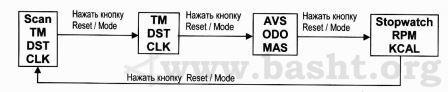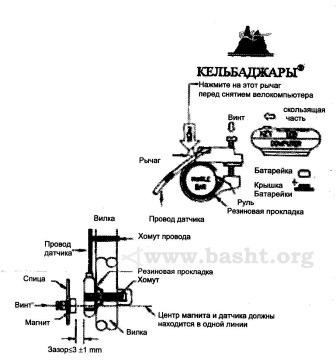Probably every cyclist lover is interested to know: how fast he drives, what is the maximum speed during the ride, what is the maximum mileage, have a timer, etc. Для этого приобретаются велокомпьютеры. I will give the instruction manual of one of them.
INTRODUCTION
Thank you very much for choosing the AS series bike computer. Make sure that you have all the components described below.
Please read this manual carefully before using the cycle computer, save the instructions for future use.
EQUIPMENT
| Name | Unit meas | Qty | Note |
| Cycling computer | pieces | 1 | with battery type 1.К44 |
| Stand (Fasteners) | pieces | 1 | sensor wire, screw, clamp |
| Magnet | pieces | 1 | magnet, screw |
| Clamp | pieces | 4 | |
| Rubber gasket | pieces | 2 |
SPECIFICATION
| Indications | Symbol | Range | V |
| Current speed | SPD | 0,0 - 99,9 km/h (62 milie/h) | V |
| Travel time | TM | 0,0-9:59:59(0-18:00:00) | V |
| Route length | DST | 0,0 - 999 km (milie) | V |
| Total Mileage (Odometer) | ODO | 0,0 - 9999,9 km (milie) | V |
| Max speed | MAS | 99,9 km/h (62,2 milie/h) | V |
| Average speed | AVS | 99,9 km/h (62,2 milie/h) | V |
| Temp per minute | RPM | 0,0 - 3600 | V |
| Calorie consumption | KCAL | 0,0 - 999,9 kcal | V |
| Time | CLK | 12h / 24h | V |
| Stopwatch | Stop watch | 0,01 sec - 9:59:59 | V |
| Scanning | Scan | V |
| Indications | V |
| Automatic Start / Stop | V |
| Auto On / Off | V |
| Converter km/milie | V |
| Water resistant | V |
- Sensor: Non-contact magnetic sensor
- Power: Battery LR44, AG13
- Wheel size range: 0 cm - 255 cm (от 5" - 31")
- Temperature Range 0°C - 55°C
- Storage temperature: -20°C - 60°C
EXPLOITATION
Functions and mode selection (LCD screen shown below).
Switching modes is made by briefly pressing the button Reset/Mode.
Mode setting
Note: Do not use the buttons underwater. While driving, it is not necessary to keep an eye on the readings of the cycle computer. Watch the road and follow the rules of the road.
INSTALLATION
FAULTS
If the following remedies occur during the operation of the computer.
| Malfunction | Check | Methods of elimination |
| The screen shows nothing. Or the screen disappears when you press the buttons. |
1. Perhaps the battery life is developed? 2. Is the battery installed correctly? |
|
| Does not show current speed. |
|
|
| Screen image is erratic. | Restart computer | |
| The image on the screen is dark. | How long has the cycle computer been in direct sunlight? |
|
| Slow screen response. | Temperature may be lower 0°C (32°F)? | When the temperature rises, the problem disappears. This will not cause data loss. |
Note: If there are any problems other than those listed above, please send the cycle computer to the workshop. Never use benzine, thinner or alcohol for cleaning, as this may cause damage.
TABLE OF VALUES LENGTH OF THE WHEEL CIRCLE
*- tire size is marked on both sides of the tire.
|
Tire size
|
L(cm)
|
Tire size
|
L(cm)
|
|
8"
|
64
|
9"
|
72
|
|
10"
|
80
|
11"
|
88
|
|
12"
|
96
|
13"
|
104
|
|
14"
|
112
|
15"
|
120
|
|
16"
|
128
|
17"
|
136
|
|
18"
|
144
|
19"
|
152
|
|
20"
|
160
|
21"
|
168
|
|
22"
|
176
|
23"
|
184
|
|
24"
|
192
|
25"
|
200
|
|
26"
|
208
|
27"
|
216
|
|
28"
|
224
|
29"
|
231
|
An example for self-calculation of the wheel circumference: 8" (inches) = 8 х 2,54 х 3,1416 = 64 cm.