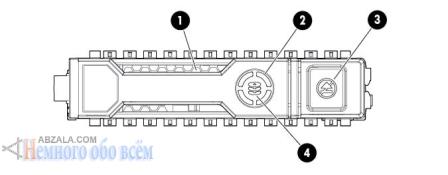HP ProLiant DL380p Gen8 Server User's Guide
Indication of hot-plug hard drives
|
Point |
LED |
Status |
Description |
|
1 |
Built-in |
Lit blue |
The drive is identified by the host application. |
|
Flashing blue |
The disk firmware is being updated or an update is required. |
||
|
2 |
Active Ring |
Rotating green |
The drive is active |
|
Turned off |
The drive is not active |
||
|
3 |
Don't take it off |
Saturated white |
Do not remove the disc. Deleting a disk will cause damage to one or more of the logical disks. |
|
Turned off |
Removing the drive does not cause damage to the logical disks. |
||
|
4 |
Drive status |
Lit green |
A drive is a member of one or more logical disks. |
|
Green flashing |
The drive performs recovery or RAID migration, strip migration or resizing, logical disk expansion or expansion, or erasure. |
||
|
Flashing yellow/green |
The drive is a member of one or more logical disks and predicts that the drive will fail. |
||
|
Flashing yellow |
The drive is not configured and predicts that the drive will fail. |
||
|
Lit yellow |
The hard drive is damaged. |
||
|
Turned off |
The drive is not configured by the RAID controller. |
Table of contents
Designation of components
Front panel indicators and buttons
Access to the system's built-in display
Indication of the LEDs of the built-in display of the system
Display of combinations of LEDs of the built-in display
Server Back Panel Components HP ProLiant DL380p Gen8
Rear LED panel indicators and buttons
Elements of the server motherboard HP ProLiant DL380p Gen8
Numbering of SAS and SATA devices
Indication of hot-plug hard drives
Module indication FBWC (P222, P420, P421)
Exploitation
Enabling / Shutting down the server
Removing the server from the rack
Removing the hot-swap fan frame
Removing the fan for hot replacement
Removing the full-format expansion board
Installing the PCI Riser basket (PCI Riser)
Fixing the latch of the full-format expansion board
Customization
Configuring the HP ProLiant DL380p Gen8 Server
Installing the server in a rack
Installing the operating system
Hardware installation options
Installing the cache backup write module on flash
Installing the flash-backed write package of capacitors cache
Hot-swappable backup power supply
48 volt DC power supply option
Option with secondary basket PCI riser
Variant of the frame with a grille 2U (rack bezel)
HP Trusted Platform Module Options
Software and configuration utilities
Software and configuration utilities
The content of the system is up to date
Troubleshooting (Troubleshooting)
Battery Replacement
Regulatory information
Electrostatic discharge
Technical specifications
Support and other resources

 Russian (Russia)
Russian (Russia)  English (United Kingdom)
English (United Kingdom)