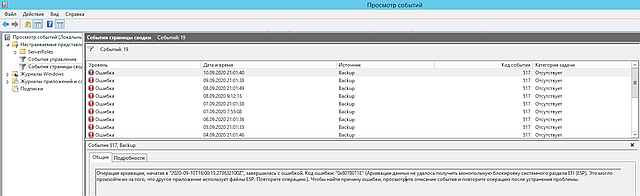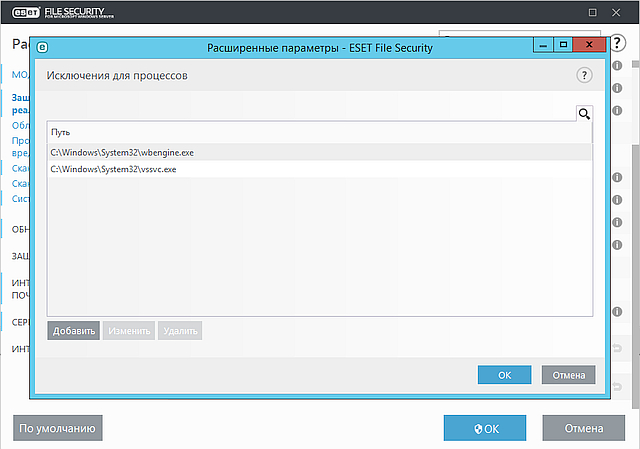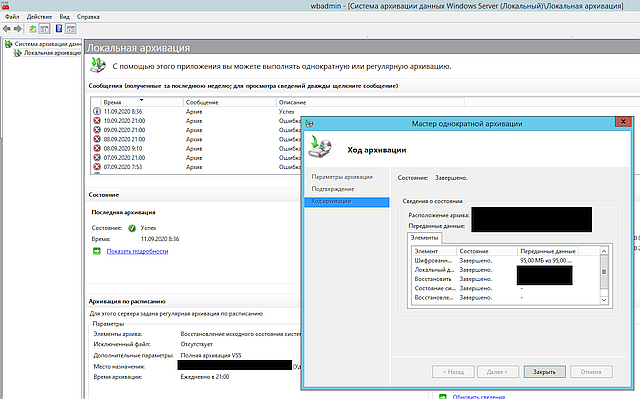On some servers, an error occurs when archiving gj data using Windows Backup System 0x8078011E.
The entire error text looks like this:
"The backup operation started at '2020 - 04 - 20T11: 06: 04.405816800Z' failed with the following error code '0x8078011E' (Windows Backup failed to obtain an exclusive lock on the EFI system partition ( This may occur if another application is using files in ESP. Try the operation again.) Check the event details for a solution and run the backup again after solving the problem.".
In this case, the reason was the Eset file security antivirus.
For normal archiving, you need to make exclusions from file scanning:
\ Device \ HarddiskVolume? \ EFI\Microsoft \ Boot\BCD
and
\ Device \ HarddiskVolume? \ EFI\Microsoft \ Boot\BCD.LOG
It is also recommended to exclude from the scan:
\ Device \ HarddiskVolume? \ EFI \ Microsoft \ Boot \ BCD
and
\ Device \ HarddiskVolume? \ EFI \ Microsoft \ Boot \ BCD.LOG
but in this case it was not required.
The archiving is going fine.

 Russian (Russia)
Russian (Russia)  English (United Kingdom)
English (United Kingdom)