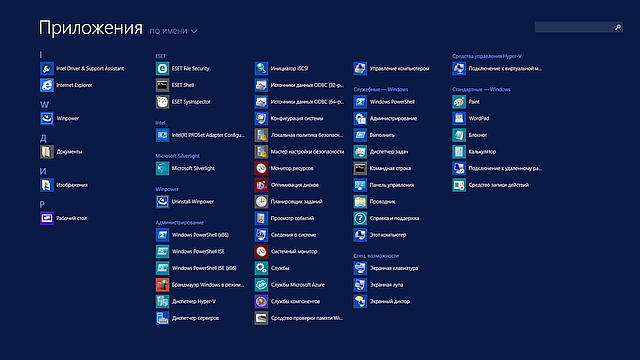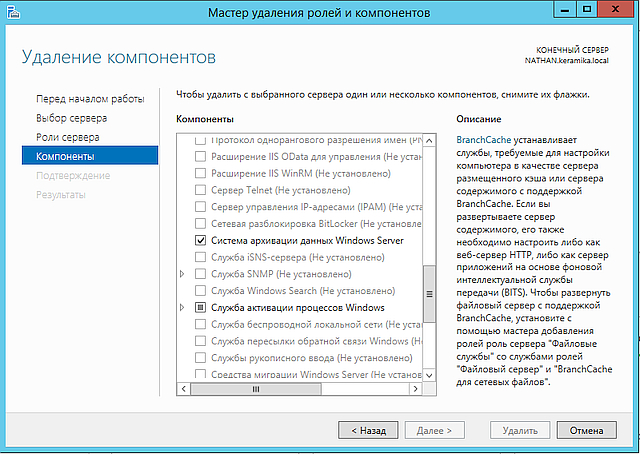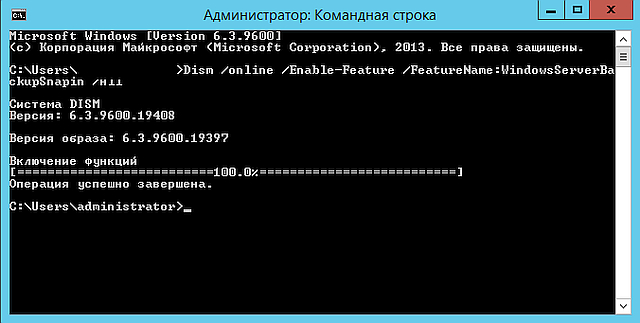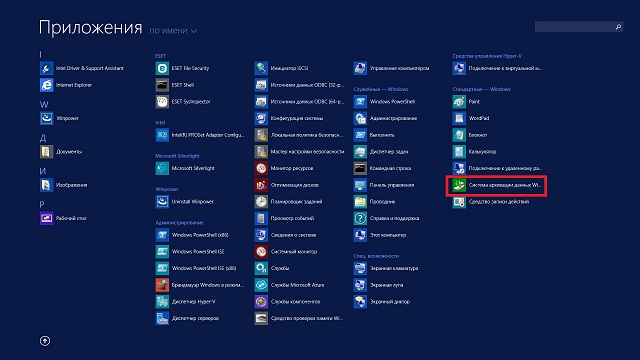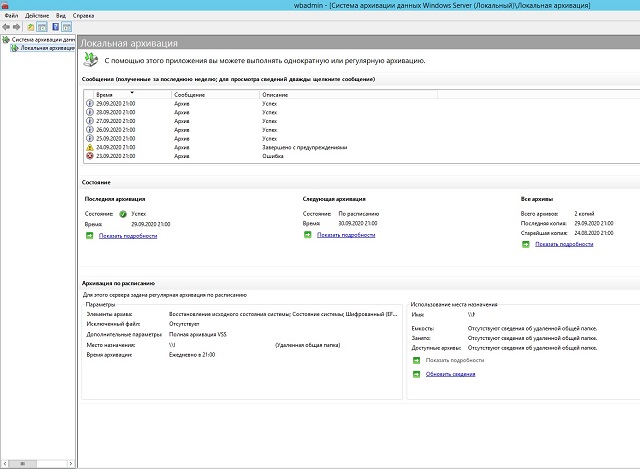When WSUS is removed or other actions are taken, the Windows backup system stops working.
The icon with the link is not displayed, although it is present in the list of installed components.
Even if you create the Administrative Tools folder in C: \ ProgramData \ Microsoft \ Windows \ Start Menu \ Programs \ with the Windows Server Backup shortcut in the % windir% \ system32 \ wbadmin.msc path, an error occurs when you start.
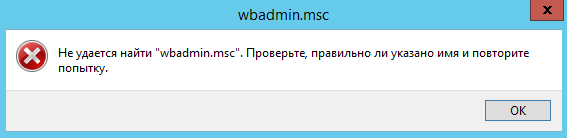
Or an error in creating a snap-in when connecting to a component.
The command helps: Dism /online /Enable-Feature /FeatureName:WindowsServerBackupSnapin /All
The icon appears in the panel.
The service is running.
In a similar way, you can reanimate other services, and not reinstall Windows, as it is advised in runet.
In severe cases, the command helps: wbadmin delete catalog

 Russian (Russia)
Russian (Russia)  English (United Kingdom)
English (United Kingdom)