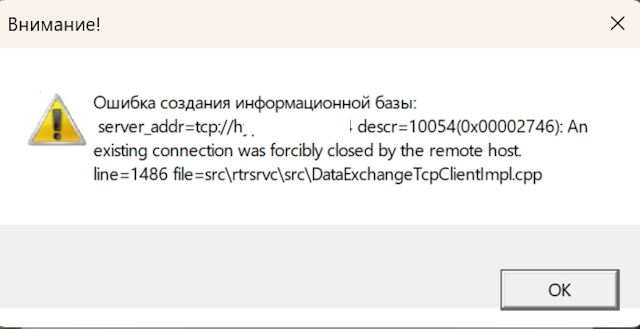After updating new updates to the old 1C platform, sometimes errors like: "Connection to the database server was broken by the administrator", "Unable to create a database", "Database server not found", etc. occur.
I'll write right away so as not to make you nervous. It is solved by changing the server IP address in the network card settings.
Due to the fact that different error descriptions are displayed, an unclear situation with the solution occurs. Since the error is old and the platform developers are not going to solve it, there are a large number of options for its solution, which the admins get by "trial and error". Having shoveled through the forums, I came to the conclusion that the error occurs due to a hard-coded memory value, upon reaching which the frozen processes do not allow operations with the database.
When changing the server IP address, frozen processes are terminated, but there is a less extreme way to overflow memory - this is creating new databases and then transferring existing ones from a backup copy, deleting old databases and clearing the 1C cache on the server.
Decent applications have Clear Cache and Clear Outdated Cache buttons. 1C has been developed for decades and is still at the level of school scribbling.

 Russian (Russia)
Russian (Russia)  English (United Kingdom)
English (United Kingdom)