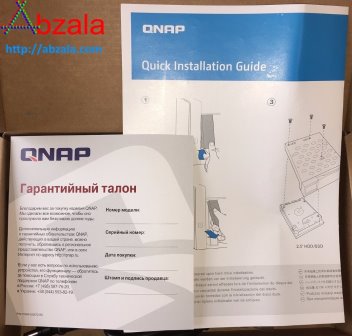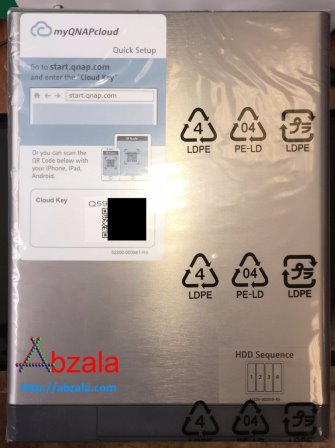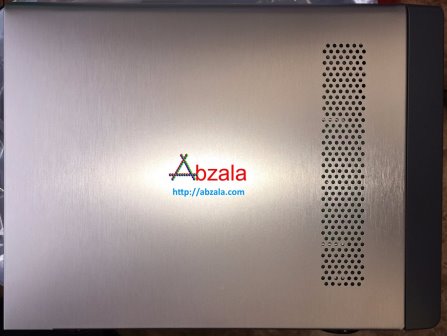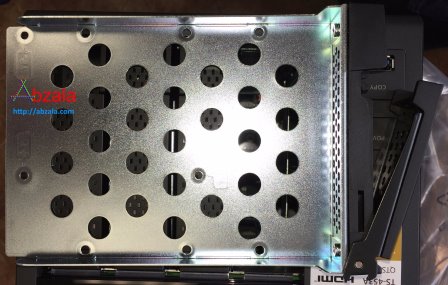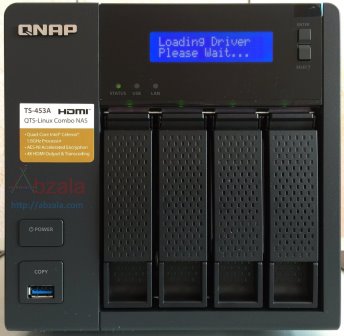When you carry a box with QNAP TS-453A, the thought constantly revolves in your head: "What is this money for?", And there is a reason for this the NAS weighs without hard drives: 3.7 kg, and in the box: 4.65 kg.
However, the long-term production of such devices has proven to be practical and simply amazingly versatile.
The dimensions of the QNAP TS-453A are small: 177 x 180 x 235 mm, which can even make a person who has not come across microservers into some stupor.
This model has a 1.6 GHz quad-core Intel Celeron N3150 processor, 512 MB Flash memory and 4 GB (DDR3) RAM.
From the printed documentation, there is only a warranty card and instructions for quick start of the NAS. And this is not due to the greed of the manufacturer, because complete documentation in only one language will take up more volume than the box with the NAS itself.
NAS QNAP TS-453A has all the necessary equipment for a quick start: a power supply, 2 network gigabit ethernet cables, a set of screws for attaching 4 drives for 2.5 and a set of self-tapping screws for 3.5 drives.
Despite the fact that the QNAP TS-453A has a declared power consumption of 33 W, a power supply with a margin of 96 W is used; and used a proprietary power supply from FCP Group Inc.
I am glad that the top of the case immediately has the necessary information for a quick launch in the form of stickers.
Since this model has advanced multimedia functions, the QNAP TS-453A comes with a remote control.
The muzzle of the case contains, in addition to 4 bays for hard drives, a power key, a two-position selection and approval key, a USB 3.0 port for backup. Also on the front panel there are: LED status bar, LEDs for indicating the operation of hard drives, status LEDs, USB and LAN.
The QNAP NAS case has nice solid rubber feet.
The peculiarity of the case is that the cooling goes not through hard drives, but through perforations on the side wall.
The back panel contains all the main connectors: 4 x 1 GB ethernet ports, 3 USB 3.0 ports, 2 full-size HDMI ports, 2 6.3 mm jack connectors for input signal, 1 jack 3.5 mm jack for output signal, standard connector for 12 Volt power supply. In addition, there is a reset button, a K-lock connector and a quiet fan (120 mm, 12V).
Hard drive baskets have sufficient rigidity. Not the same as in professional solutions, but not rubbish either.
The hard drives are mounted to the bottom, which, on the one hand, allows the use of both 2.5 and 3.5 HDD form factors, but does not add rigidity to the structure on 3.5 drives. It was possible to use side mounts on 3.5 disks and bottom mount on 2.5 disks.
In this case, 1 TB WD Gold hard drives were used.
After installing the drives in the bays, turn on the power. Loading takes a very long time. Longer than a real HP server. It is simply not realistic to describe the operation of all the software and the options for using the device, therefore, in the following articles, there will only be recommendations on how to quickly start the NAS, since despite the huge and detailed instructions, the translation difficulties are probably baffling in some issues.

 Russian (Russia)
Russian (Russia)  English (United Kingdom)
English (United Kingdom)