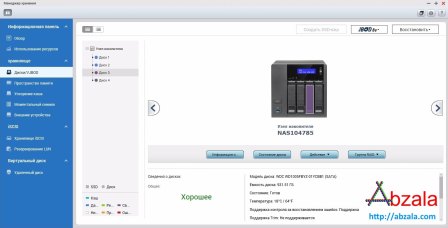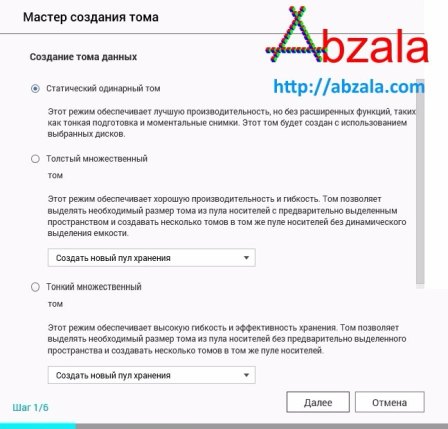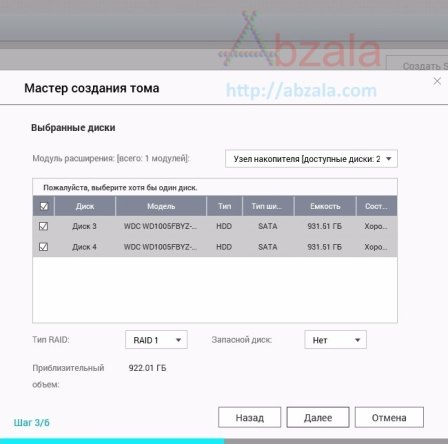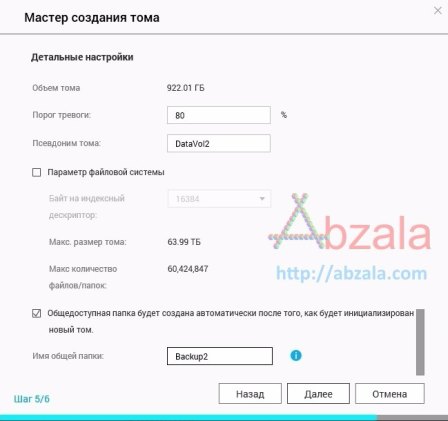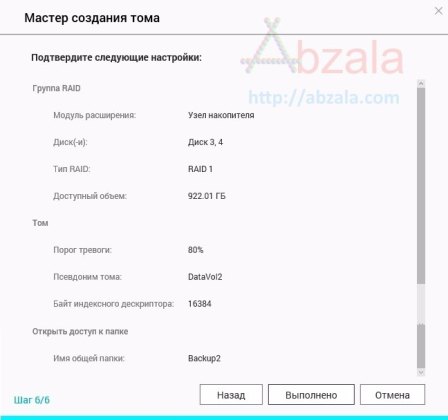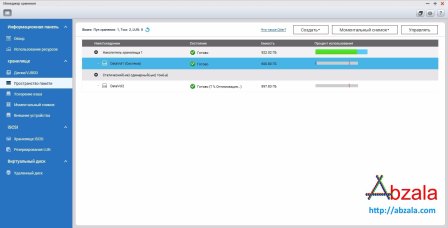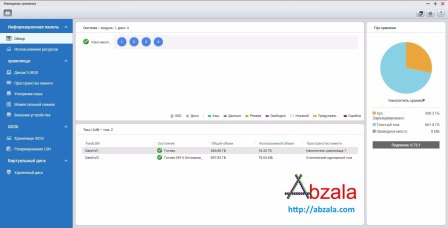The beauty of QNAP NAS is that the operating system is on a separate flash drive and therefore, when working with hard drives, the probability of a fatal error is minimal.
To configure hard drives in RAID1, that is, create a software disk mirror for fault tolerance, you need to log into the NAS and open the Storage Manager.
It is necessary to select the Disks tab and select a free disk on the basis of which we want to create a disk array.
Click on the Action curtain and select Create Volume. In this case, a Static Single Volume is created, without the possibility of taking snapshots, to save space.
Selecting disks to create a mirrored array. You can immediately set the type of the RAID array and install it as a spare. This example creates RAID1 with no spare disk.
At the next step, you can check the settings and immediately create a shared folder or change the file system parameters.
Check the settings again and click on the Done button.
Массив создан.
On the Overview tab, you can view the state of the arrays.
Array properties can also be viewed through QNAP Qfinder pro.

 Russian (Russia)
Russian (Russia)  English (United Kingdom)
English (United Kingdom)