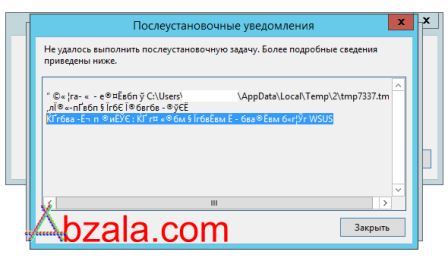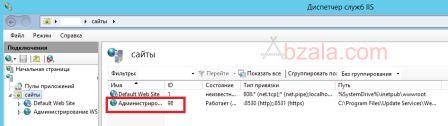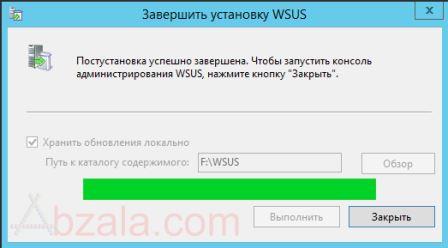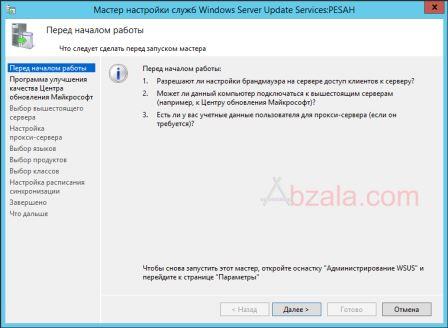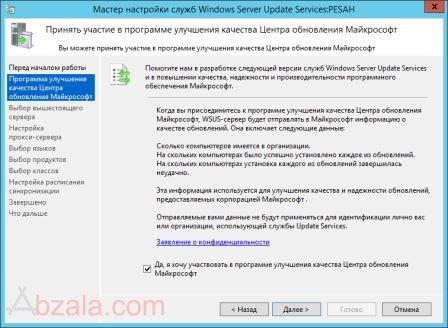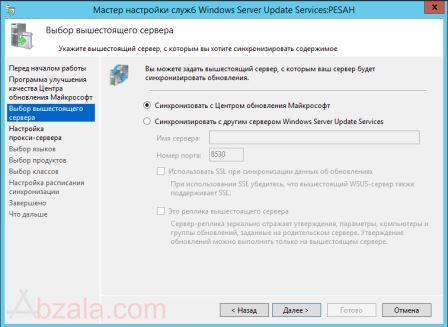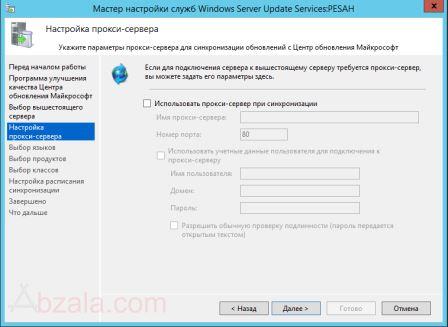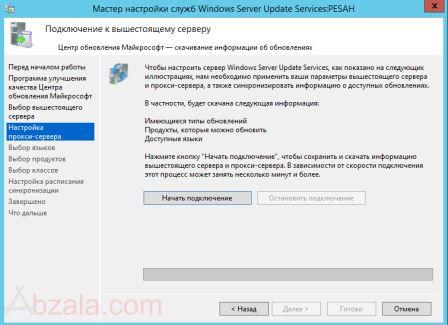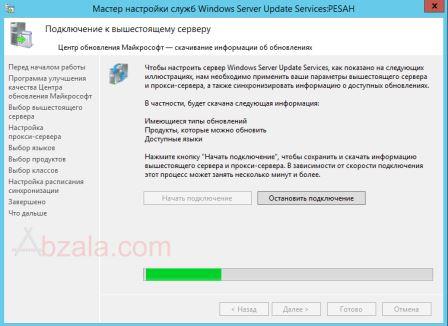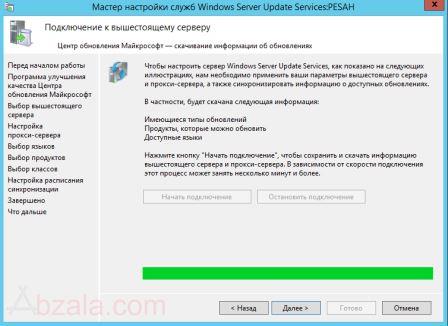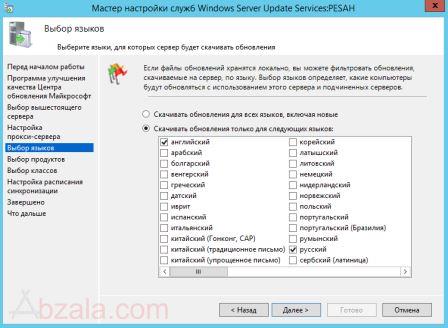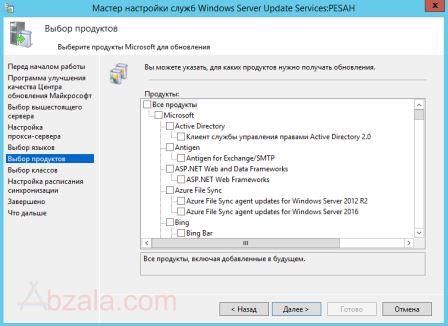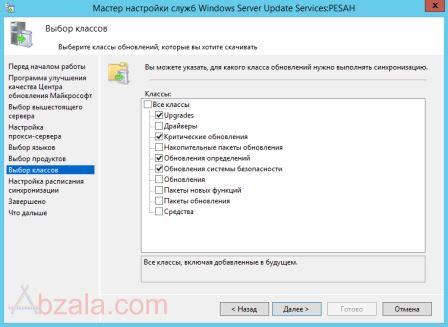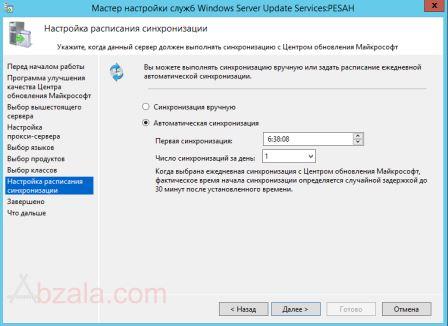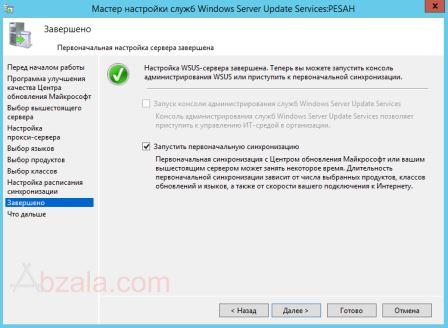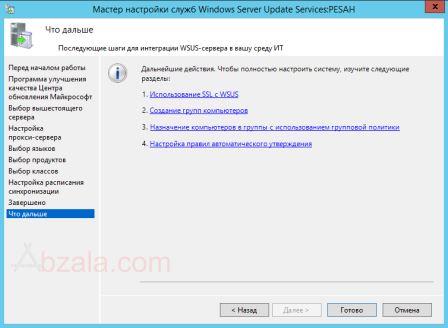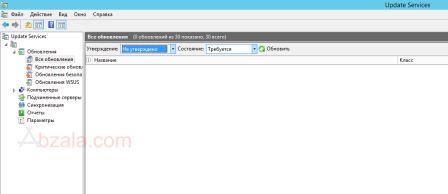After upgrading from Windows server 2008 R2 to Windows server 2012 R2 and reinstalling WSUS, there was always an error that the post-installation task WSUS could not be completed.
Cleaning the disk and removing the previous database did nothing.
There was still a post-installation error notification.
The solution is to remove the WSUS Administration site in IIS.
After removing the WSUS Administration site and starting WSUS, the installation completes successfully.
Next, the WSUS Setup Wizard starts as usual.
There is an offer to take part in the Update Center quality improvement program.
In the next step, there is a choice where the update will take place: from Microsoft Update or the upstream WSUS server.
You can then configure WSUS on the proxy server.
Only then can you start the connection.
Connection process is not fast.
You can then select languages for Microsoft products.
The next step is to select products for updates.
Next, select the update classes.
Next, select the time to download updates.
We start the initial synchronization.
It is proposed to read the instructions for further configuration of WSUS.
Everything is good - WSUS is working.

 Russian (Russia)
Russian (Russia)  English (United Kingdom)
English (United Kingdom)