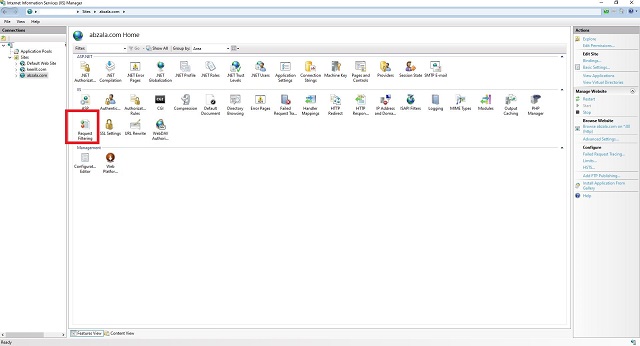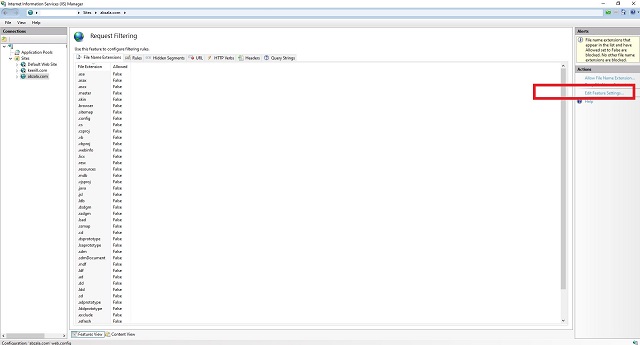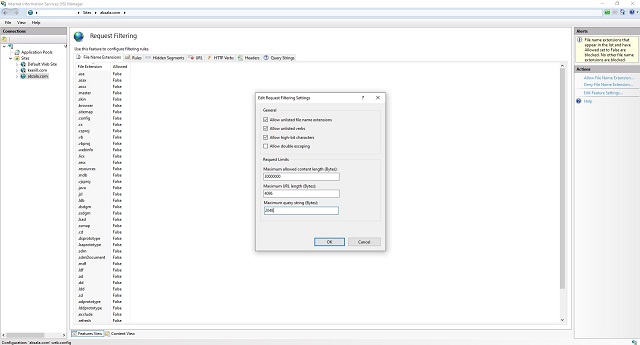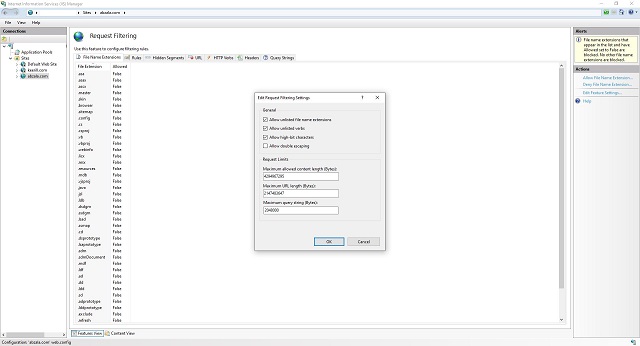At one point, when you want to upload a backup copy of the database to IIS via phpMyAdmin, an error may appear: applicationhost.config HTTP Error 413.1 - Request Entity Too Large.
The error looks like this:
HTTP Error 413.1 - Request Entity Too Large The request filtering module is configured to deny a request that exceeds the request content length. Most likely causes: Request filtering is configured on the Web server to deny the request because the content length exceeds the configured value. Things you can try: Verify the configuration/system.webServer/security/requestFiltering/requestLimits@maxAllowedContentLength setting in the applicationhost.config or web.config file.
This is due to the fact that there are limits for filtering requests.
I had to shovel a lot of forums, where mostly nonsense is written. Oddly enough, the solution was found on Microsoft website. The decision does not take long.
You must open IIS Manager.
Select a site. Open Request filtering.
Open "Change Settings". Thus, we edit the file in the graphical interface web.config.
Default values:
30000000
4096
2048
I installed in:
4294967295
2147483647
2048000
We save, enjoy.

 Russian (Russia)
Russian (Russia)  English (United Kingdom)
English (United Kingdom)