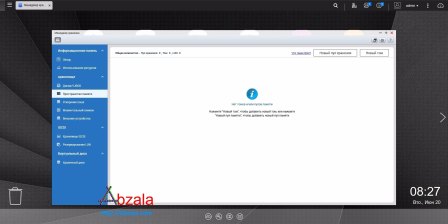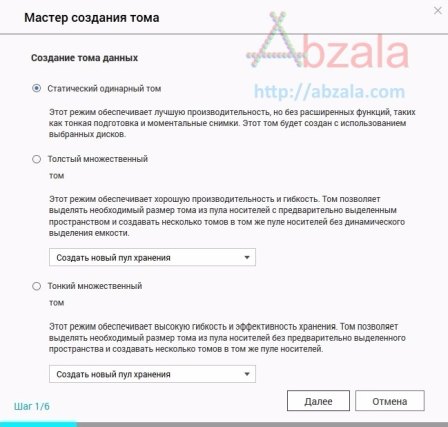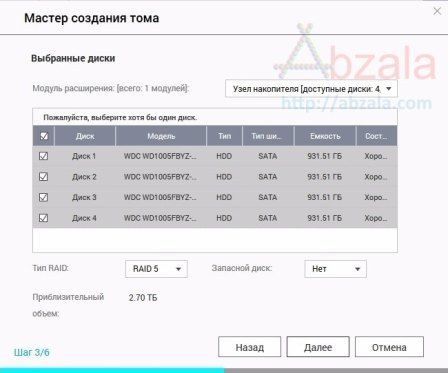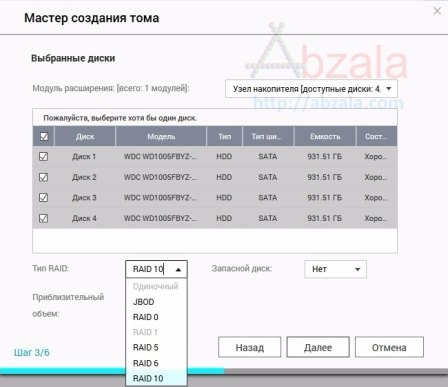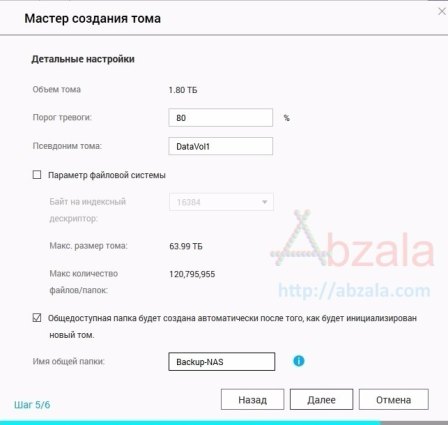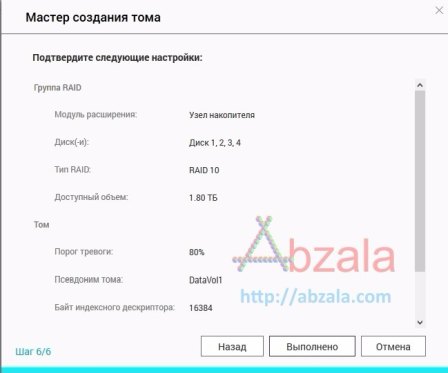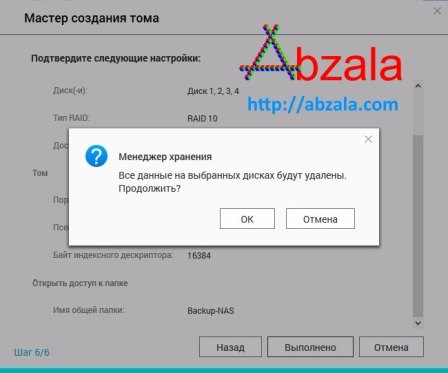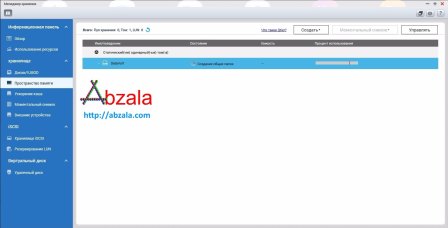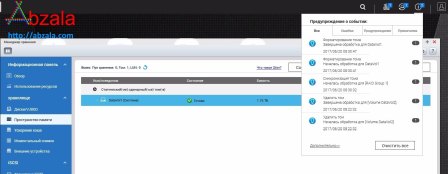If there are 4 disks in the QNAP NAS TS-453A, creating 2 RAID 1 arrays just for backup purposes is not smart because the array space was wasted as there would be unallocated space on the two arrays.
If the NAS will only perform backup functions, it makes sense to create a RAID 10 array of 4 disks.
In this case, a static single volume is created. To do this, open the storage manager and click the New volume button.
We select all 4 disks. Important: all 4 discs must be identical in size.
In the RAID type curtain, select RAID 10.
In this example, a Public folder will be automatically created. Public does not mean that it will be available to everyone and everything. In the domain network, you still have to tinker with the rights to it.
Checking the settings.
You need to confirm the action to create the RAID again.
The RAID array is being created.
Shared folders are being created.
Every action you take is displayed in notifications.
Since the array is software, it takes a certain amount of time for synchronization to occur.

 Russian (Russia)
Russian (Russia)  English (United Kingdom)
English (United Kingdom)